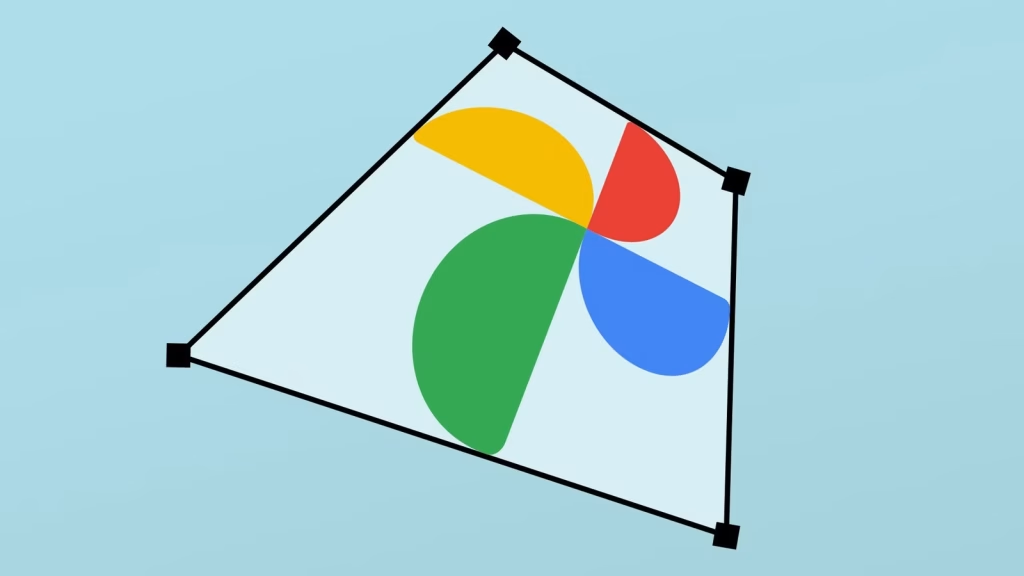Summary
- Google Photos’ removed perspective-correction tool is being restored in a near-complete build.
- Interface differs: perspective appears only after dragging corners or tapping the framing icon.
- Correction works like before with zoomed preview and adjustable corner points for precise alignment.
The Google Photos editing update earlier this year received a mixed reception, but one of the biggest things I noticed was the removal of a feature I used a lot: perspective correction. I was worried it was gone forever, but thankfully, it looks like Google is quietly working to bring it back.
When Google changed the cropping interface, the perspective tool—which used to live right alongside it—was wiped away in the process. If you’re like me, you know how useful this tool was for those times when you take pictures of documents or screens or anything where you need to straighten lines and fix distortion. Google did promise the feature would return in the future, but we didn’t know exactly when that would be. Now, we can see they’re currently working on it.
The folks at Android Authority have found evidence that the work for bringing back the perspective tool is nearly complete. They managed to activate the restored feature in a recent, unreleased build of the Google Photos app, confirming that Google has indeed been getting ready to bring it back.
It works a bit different this time around, at least in the current implementation. The perspective button doesn’t show up until you start dragging the corners or tapping the framing icon in the top-left. Previously, it was an ever-present button in the cropping interface—it’s entirely possible it will be again in the final version.
Once you find the option, the correction tool itself works exactly as before. You’re given a zoomed-in preview that lets you set the corner points with precision. You then get a chance to look at the transformed image before you commit to the edit, making sure everything is perfectly aligned.
The removal of perspective correction was definitely annoying, and I’m really glad to see it will be making a return. These are the types of features that you don’t realize how much you use until they’re gone. Google’s work appears to be nearly complete, so hopefully, we will see it in an update soon.
Source: Android Authority
Related
Google Photos “Quick Edit” Is Rolling Out, and You’ll Probably Want to Turn It Off
Google Photos is getting a new “Quick Edit” feature, and it doesn’t work like you would expect. The idea is to give you a final chance to edit an image before sharing, but I’m not sure that’s what people want.