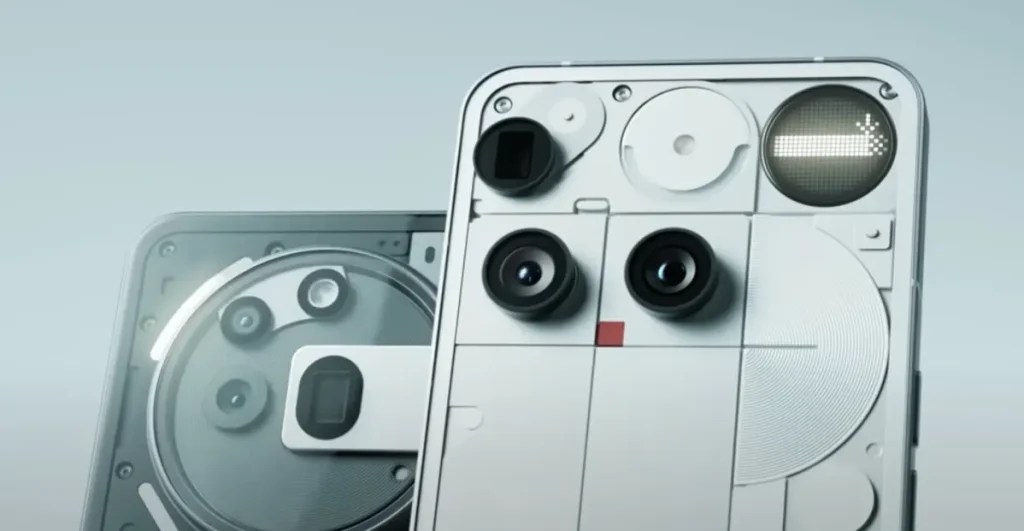Nothing’s Android 16-powered update brings a bunch of new features to its phones, including its own spin on Google’s Live Updates. With Nothing OS 4.0, users can track a delivery, ride, or timer by glancing using the Glyph Interface — the dot-matrix on the Phone 3’s rear, or the system of lights on the Phone 3A and older models.
Google’s Live Updates look a little different depending on which Nothing device you use. A GIF shared by the company shows a light on the Phone 3A gradually lighting up to match the progress of a Live Update, while the Phone 3’s dot-matrix shows an animated progress bar. Live Updates can appear on a device’s lock screen, too.
In addition to this feature, Nothing is launching its AI-powered Essentials App tool that allows users to create their own widgets by providing a written description to a chatbot. Meanwhile, updates to Nothing OS add more minimalist native app icons, new lock screen clocks, and animations that respond with “sharper tactility and depth, making every swipe and tap feel smoother.”
You can now open two floating apps at once and switch between them by swiping up from the bottom of your screen to minimize them, or swiping down to make them full-screen. There’s also an additional new dark mode with deeper blacks than the original.
Nothing is rolling out a few features specific to the Phone 3 as well, such as a “pocket mode” that automatically turns off the device’s Glyph Matrix when it detects that it’s in a user’s pocket, along with new “toys” that display an hourglass and show the position of the Moon on the dot-matrix.
Nothing OS 4.0 will begin rolling out to the Phone 3 starting today, before expanding to other devices in the lineup “over the coming weeks.” CMF devices will receive the update before the end of the year, but the Nothing Phone 3A Lite will have to wait till early 2026.