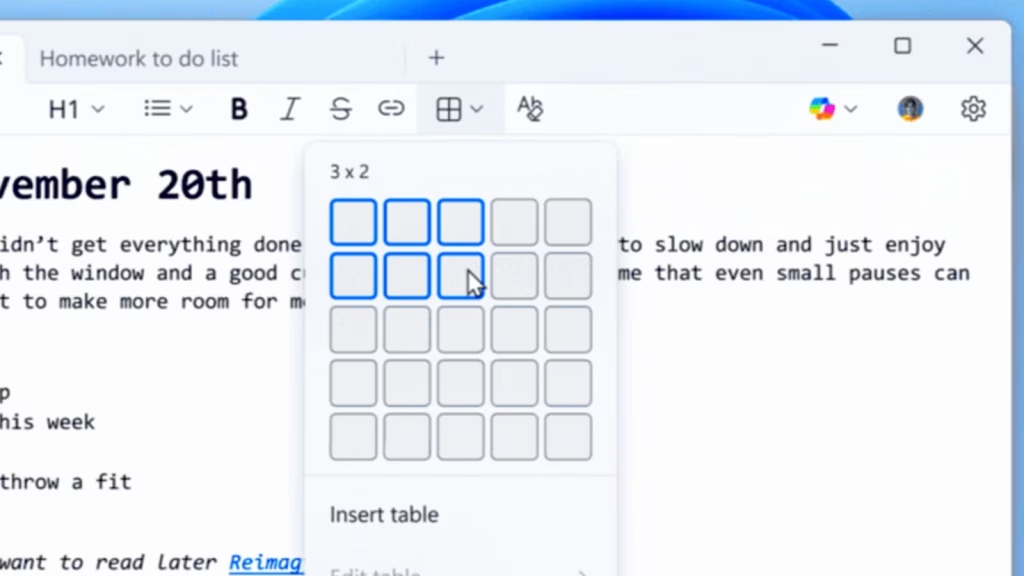Microsoft’s next update for Notepad will bring native table support and streaming results for its built-in AI text features. This is a significant move that continues to push the classic text editor away from its simple, lightweight roots, which isn’t where you’d want it to go.
The biggest visual change in this update is the expanded lightweight formatting, which now includes native support for tables. If you’ve ever needed to quickly structure a document or make a simple checklist that requires columns, you wouldn’t immediately think of Notepad—until now.
You can insert tables using the new Table option in the formatting toolbar, or if you prefer the old-school approach, you can use standard Markdown syntax directly within the text. Once a table is in place, you can make quick edits to add or remove rows and columns using the right-click context menu or the dedicated Table menu in the toolbar.
This lets you structure notes and basic documentation much more efficiently than trying to line up spaces and tabs. However, it’s Notepad, which was created to be a lightweight, easy-to-use app that keeps text plain.
The second major feature focuses on the existing AI bloat that Microsoft has been integrating into Notepad. The company is adding AI to help you write, rewrite, and summarize text tools by introducing streaming result responses. Instead of waiting for the full summary or rewritten text to generate all at once, the results will now start appearing word by word. This makes the whole process feel much faster and more responsive, giving you a preview that you can interact with immediately.
These new features come with some notable requirements and limitations, but don’t worry, that’s only for the AI. To use any of the AI-powered tools, you will need to sign in with a Microsoft account. Also, the improved streaming support for the rewrite function is currently limited only to Copilot+ PCs, meaning the results must be generated locally on-device.
It’s clear that Microsoft is missing the point of Notepad entirely. People didn’t use it for features; it’s used to get away from features. For decades, Notepad served as the fast, simple program you could open instantly to store a generated password temporarily, grab a quick note, or look at any ASCII data without the overhead of a large word processor.
By adding formatting, toolbars, and especially mandatory sign-ins for AI functionality, Microsoft is turning the app into a bloated mess. In fact, it looks so much more like WordPad, which Microsoft retired. So basically, Notepad is taking the place of WordPad. All this new code could even make it slower and less reliable.
Microsoft is rolling this new version out gradually to Insiders in the Canary and Dev Channels, but the company is actively soliciting feedback through the Feedback Hub. So if you’re mad about this, now is your chance to say what you think of the idea.
I don’t like the thought of Notepad just being ‘mini-Word,’ but it seems like we can’t escape the bloat and AI bundling that Microsoft is using to justify its own course.
Source: Windows Insider Blog