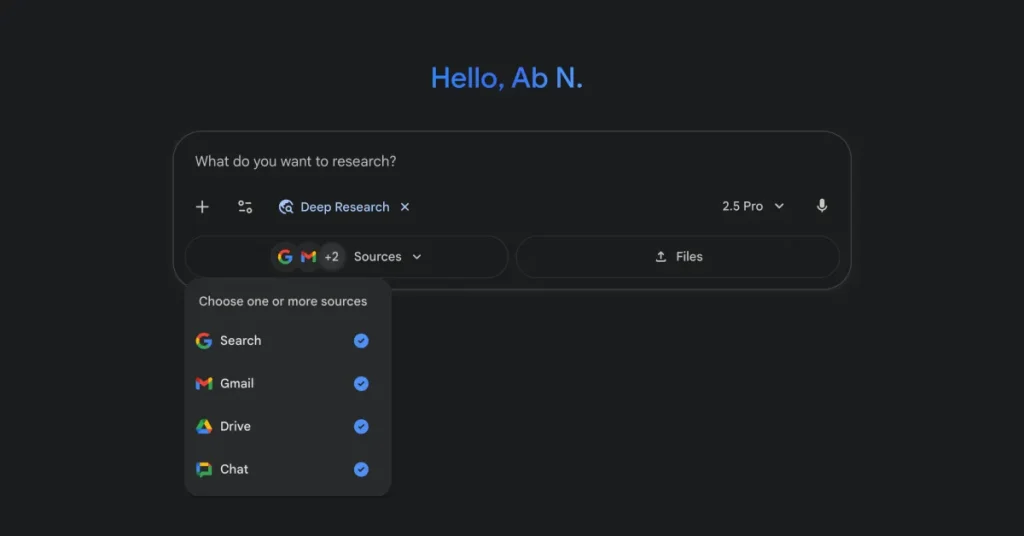After adding PDF support in May, Gemini Deep Research can now directly tap information stored in your Gmail and Google Chat conversations, as well as Google Drive files.
Previously, Gemini would just look through the web or any PDFs or images you uploaded with the prompt.
Now, Deep Research can “draw on context from your Gmail, Drive and Chat and work it directly into your research.” Gemini will look through Docs, Slides, Sheets and PDFs stored in your Drive, as well as emails and messages across Google Workspace. Work examples include:
- “Now you can start a market analysis for a new product by having Deep Research analyze your team’s initial brainstorming docs, related email threads and project plans.”
- “Or you can build a competitor report about a rival product that cross-references public web data with your strategies, comparison spreadsheets and team chats.”
To access, select Deep Research from Gemini’s Tools menu for a new “Sources” dropdown where “Search” (web) is joined by Gmail, Drive, and Chat. This is live now on gemini.google.com, and rolling out to the mobile app in the “coming days.”
More on Gemini app:
FTC: We use income earning auto affiliate links. More.