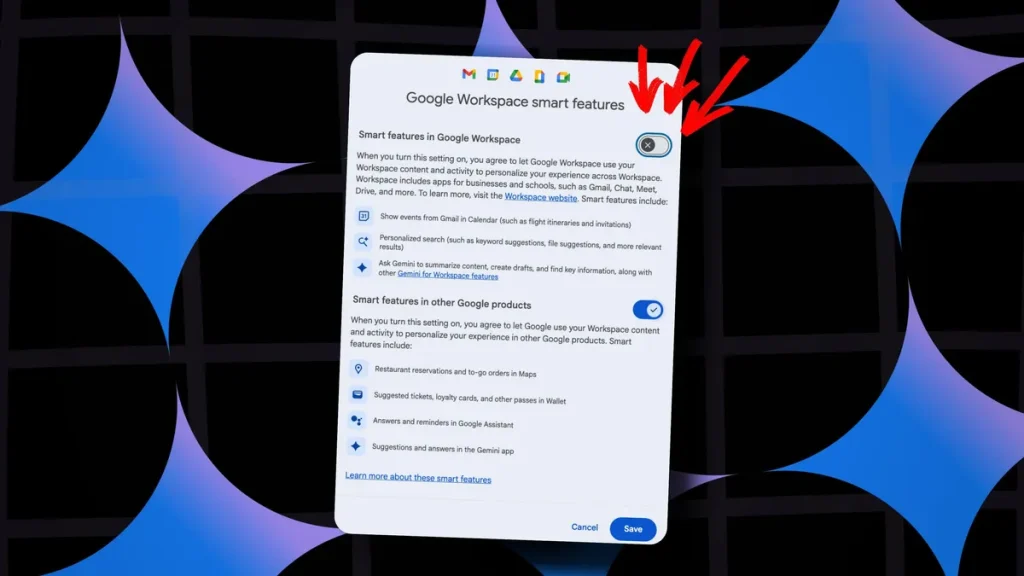Why would I turn off Gemini?
Some people are concerned about privacy, performance issues, or frustration with AI inaccuracies, while others simply prefer things the way they were before Gemini. Either way, it’s good to know Google gives you a way to opt out of Gemini across its most popular apps, even if the settings are a bit hidden and buried in a few places. I personally felt a wave of relief once I switched it off.
Also: I looked into the most popular AI apps, and the runner-up caught me by surprise
No more unwanted AI assistance, things are back to normal, and I’m in control of my Google apps.
Do I need to change settings in other Google apps?
It’s optional. In the same settings panel found in Gmail, you can toggle off “Other Google products,” which disables Gemini suggestions across apps like Maps and Wallet, but it may also remove conveniences like smart calendar entries.
Why do I still see Gemini buttons after turning it off?
Icons for smart features such as “Help me write” may still be visible, but clicking them should prompt you to re-enable “Google Workspace smart features” in settings. If the toggle is off, Gemini won’t run.
Can I re-enable Gemini later if I change my mind?
Of course. Just return to the Google Workspace smart features settings, and toggle them back on at any time.
Can I turn off AI Overviews in Search?
ZDNET has a separate guide that details all the ways you can get back to classic Google Search.
Want more stories about AI? Check out AI Leaderboard, our weekly newsletter.