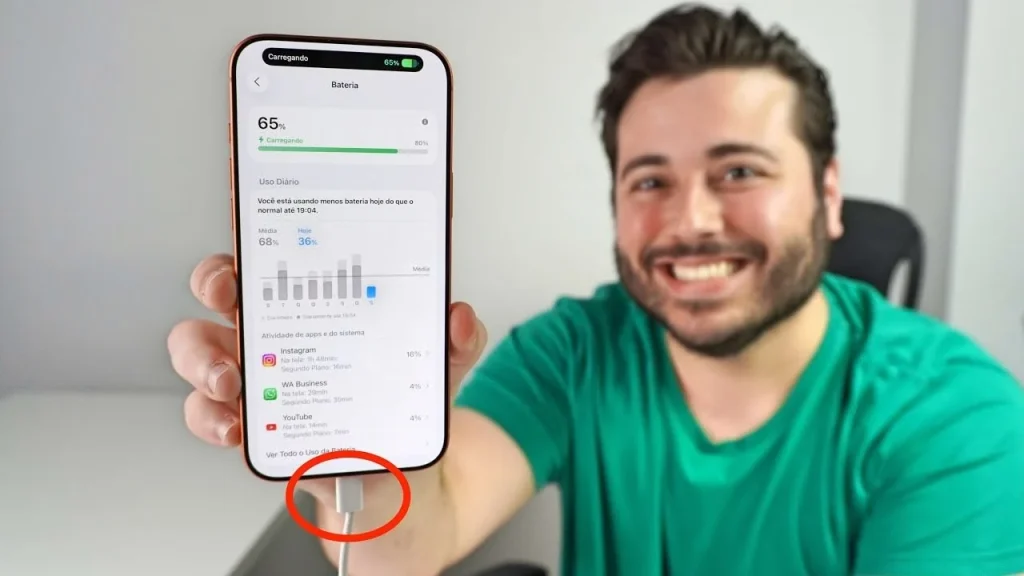Making sure your iPhone battery is properly calibrated is a crucial step in maintaining accurate battery percentage readings and optimizing device performance. Over time, discrepancies between the displayed battery percentage and the actual charge can lead to issues such as unexpected shutdowns or rapid battery drain. While newer iPhone models feature automatic calibration, manual calibration remains a practical solution for older devices or users who prefer greater control over their battery management. The video below from Daniel About Tech gives us more details.
Understanding Battery Calibration
Battery calibration refers to the process of aligning your iPhone’s battery percentage readings with its actual capacity. As your device undergoes repeated charge and discharge cycles, the battery naturally ages, which can result in inaccuracies in the percentage displayed by iOS. Calibration helps correct these discrepancies, making sure that your iPhone provides more reliable battery readings. This process not only improves the accuracy of the displayed percentage but also helps you manage your device’s power more effectively.
Why Battery Calibration Matters
Accurate battery readings are essential for a seamless and predictable user experience. Without proper calibration, you may encounter several issues, including:
- Inaccurate battery percentage displays make it difficult to estimate how much power remains.
- Unexpected shutdowns, even when the battery appears to have sufficient charge.
- Sudden drops in battery percentage can disrupt usage.
By calibrating your battery, you can address these problems, making sure your iPhone operates more reliably and predictably. This is particularly important for users who rely on their devices for critical tasks or extended periods of use.
Steps to Manually Calibrate Your iPhone Battery
If your iPhone does not support automatic calibration, you can manually calibrate the battery by following these steps:
- Fully charge your iPhone to 100% and leave it connected to the charger for an additional hour after it reaches full charge.
- Use your device normally until the battery level drops to 20%, triggering the low battery warning.
- Recharge your iPhone to 100% without interruptions or partial charging.
- Repeat this process once a month to maintain accurate battery readings and ensure consistent performance.
This method is particularly useful for older iPhone models or for users who manually limit charging to 80% to preserve long-term battery health. Regular calibration helps mitigate the effects of battery aging and ensures that your device continues to perform reliably.
Automatic Calibration in Newer iPhones
For users with newer iPhone models, such as the iPhone 15 series and beyond, iOS includes an automatic calibration feature. This system operates in the background, continuously adjusting battery percentage readings to reflect the actual capacity of the battery. Additionally, allowing the “Charging Limit” feature in iOS further optimizes the calibration process by reducing wear on the battery and improving its overall lifespan.
While automatic calibration simplifies battery management for newer devices, users of older models, such as the iPhone 14 Pro and earlier, may still need to rely on manual calibration to ensure accurate readings. This distinction highlights the importance of understanding your device’s capabilities and tailoring your battery management practices accordingly.
Frequency of Calibration
For users who perform manual calibration, it is recommended to complete the process once a month. This routine helps maintain accurate battery readings and ensures consistent device performance. On the other hand, if your iPhone supports automatic calibration, iOS handles the process for you, requiring no additional effort. This automated approach not only simplifies battery management but also ensures that your device remains optimized without the need for manual intervention.
The Impact of Battery Aging
As your iPhone battery ages, its capacity naturally diminishes, which can exacerbate inaccuracies in battery percentage readings. Regular calibration becomes increasingly important in these cases, as it helps mitigate the effects of aging and ensures that your device continues to perform reliably. For users who limit charging to 80% to extend battery lifespan, calibration is particularly critical to maintain alignment between the displayed percentage and the actual capacity. By addressing the challenges posed by battery aging, you can prolong the usability of your device and avoid unexpected performance issues.
Optimizing Your iPhone Battery
Whether you rely on manual or automatic calibration, maintaining accurate battery percentage readings is essential for optimizing your iPhone’s performance. Manual calibration offers a straightforward and effective solution for older devices, while newer iPhones benefit from Apple’s automatic calibration feature, which simplifies the process. By prioritizing regular calibration and understanding the role of battery aging, you can extend your battery’s lifespan, improve reliability, and enjoy a smoother user experience.
Explore further guides and articles from our vast library that you may find relevant to your interests in iPhone battery calibration.
Source & Image Credit: Daniel About Tech
Filed Under: Apple, Apple iPhone, Guides
Latest Geeky Gadgets Deals
Disclosure: Some of our articles include affiliate links. If you buy something through one of these links, Geeky Gadgets may earn an affiliate commission. Learn about our Disclosure Policy.