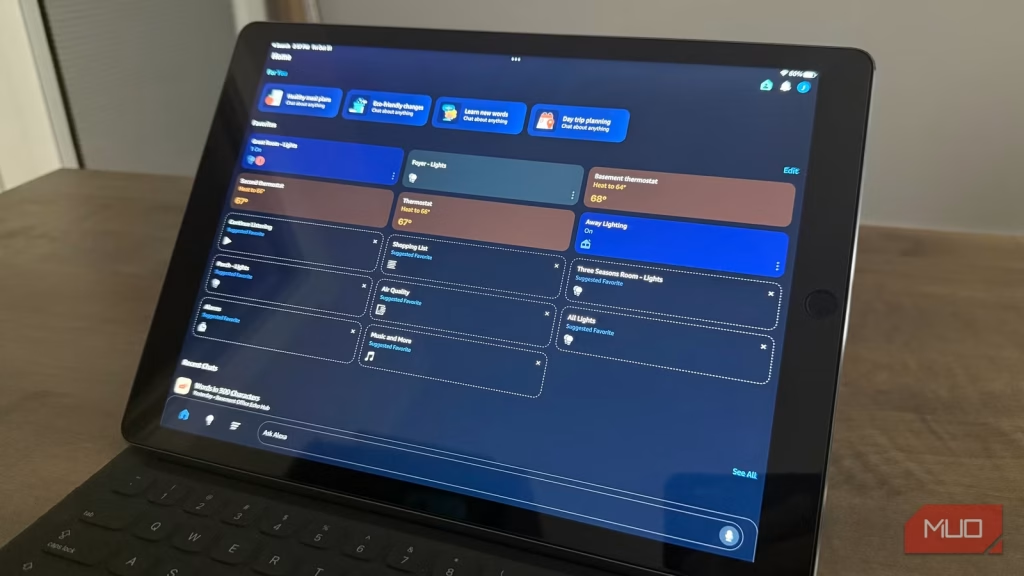My smart home setup got out of hand somewhere between the fourth Echo device and the second myQ-enabled garage door. Between Ring security sensors scattered across every entry point, various smart switches and plugs, zoned HVAC thermostats, and a Ubiquiti network holding it all together, I needed a better way to manage everything. Buying another dedicated display seemed wasteful when my 2015 iPad Pro still worked great. It turns out that my aging tablet became exactly what I needed for centralized control through the Alexa app.
Why my old iPad beat dedicated smart home displays
Better value than purpose-built alternatives
I spent way too long researching dedicated smart home displays before realizing the answer was already sitting in my desk drawer. Echo Show and Google Nest Hub Max both cost $200–$300 for screens comparable to my 12.9-inch iPad. The math wasn’t mathing when I already owned perfectly functional hardware.
That massive screen gives me way more room to work with than those dedicated displays. I can see multiple camera feeds at once, check device status across different rooms, and actually read everything without squinting. The app ecosystem is the real winner though. Dedicated displays lock you into their specific ecosystem, but the iPad lets me jump between Alexa, individual device apps, and whatever else I need.
Don’t get me wrong, I love my Echo Hub displays. My old iPad was just a better fit for my kitchen. The setup was dead simple. I just use the keyboard stand and leave the Lightning cable plugged into it, with it configured to the home screen.
Setting up the perfect dashboard experience
Configuring the Alexa app for always-on use
Credit: Jonathon Jachura / MUO
Getting the Alexa app dialed in for dashboard duty took some tweaking. The default settings assume you’re using it sporadically on your phone, not as a permanent control center. I cranked up the screen timeout to maximum and adjusted auto-brightness to stay readable without being blinding at night.
Organizing devices into logical groups made everything way more usable. I’ve got groups for our bedroom, living room, the various basement spaces (home office, gym, guest areas), and separate groups for each HVAC zone. This beats scrolling through an endless device list trying to find the right bedroom lamp when you’re already in bed.
The Ring camera integration is slick. I can pull up live feeds from the driveway, front door, and garage with a couple of taps. Garage door status sits right there on the main screen through myQ, so no more wondering if I closed everything before bed. Climate control is huge with our zoned system—being able to adjust different basement areas independently without digging through thermostats scattered across the house saves real time.
I set up routines accessible from the dashboard, too. My morning routine brings the lights up gradually and adjusts the thermostat. Our evening routine locks everything down and arms the security system. Having dedicated buttons for these on the iPad beats telling Alexa to do it, especially when kids are asleep, and you don’t want to wake them.
That one Lightning cable stays permanently at the dashboard spot, which helps with my otherwise all-USB-C household situation.
The everyday benefits I didn’t expect
Real-world advantages over my phone
The permanent placement turned into a bigger deal than I anticipated. My wife doesn’t need to unlock her phone and navigate to the right app—just tap the iPad and make adjustments. Even the kids figured out the basics.
Checking Ring cameras on the big screen changed how I actually use them. On my phone, those feeds are tiny and hard to read. On the iPad, I can actually see who’s at the door, read license plates in the driveway, and spot package deliveries without pressing my face against the screen. This matters more than it sounds like it would.
Specific examples that come up constantly: Checking both garage doors before bed (because I always forget one), tweaking HVAC zones based on which basement space someone’s using, and monitoring contact sensors when the kids are playing in different areas of the house. The kitchen placement means whoever’s cooking can adjust things without stopping to wash their hands and grab their phone.
My phone battery life improved noticeably once I stopped constantly checking smart home apps throughout the day. The iPad handles that job now, and my phone stays charged for actual phone things.
Managing multiple smart home ecosystems
Why one dashboard beats app switching
Credit: Jonathon Jachura / MUO
Reality check: my smart home runs on multiple ecosystems, whether I like it or not. These include Echo devices, Ring security, myQ garage, various smart switches and plugs from different manufacturers, and Ubiquiti networking gear. They don’t all play perfectly together, and sometimes you need the individual apps for specific tasks.
The iPad handles this way better than my phone ever did. Alexa serves as the primary interface for probably 80% of what I need to do. But when something acts weird, I can quickly jump to the Ubiquiti app to check if devices are actually connected to the network. Or pull up the myQ app to check my keypad camera feed or adjust garage door schedules. Or dive into individual smart switch apps when I need to update firmware or change advanced settings.
This flexibility really shows up during troubleshooting. When smart home devices start acting flaky (and they do), having one place to systematically check each ecosystem saves a ton of frustration. Is the network solid? Are Echo devices responsive? Is Ring reporting normal connectivity? I can run through the whole checklist without juggling multiple devices or constantly switching contexts on my phone.
The central location helps my spouse troubleshoot, too. Walking them through fixes over text is brutal. Having them check the dashboard and report what they see works way better.
The limitations worth mentioning
What doesn’t work as well
That 32GB storage comes back to haunt me regularly. I have to pick which apps stay installed, which means prioritizing essential smart home stuff and deleting everything else. If I want to try a new smart home platform, I’d better delete something first.
Performance lags significantly behind that of modern tablets. Compared to my new iPad Pro, loading the Ring camera feeds takes a few seconds. Switching between apps involves noticeable delays. It’s not unusable, just slower than I’d like. When you’re used to instant response from newer devices, that lag gets annoying.
The iPad obviously can’t be used for anything else while serving as a dashboard. It lives on the kitchen counter, period. This matters less than I thought it would since I have my newer iPad for actual tablet tasks, but it’s still a limitation worth noting.
Software updates stopped a while back, so the newest Alexa app features sometimes don’t work. Nothing critical has broken yet, but that’s a risk with old hardware. Eventually, an app update will require a newer iOS version, and then I’ll have decisions to make.
Battery degradation means keeping it plugged in basically all the time. It still holds enough charge to carry around the house for a bit, but the days of all-day battery life are long gone. I plug it in overnight, even though it’s already usually at 90% just to maintain that habit.
And yeah, that Lightning cable remains the only one in my house now that everything else moved to USB-C. It’s a minor annoyance, but it’s there.
Old “dogs” can still do tricks
My old iPad Pro found its ideal role entirely by accident. It’s too slow for primary tablet work but perfect as a dedicated smart home dashboard. The large screen, app flexibility, and zero additional cost made it better than buying a purpose-built display that would do less. Anyone sitting on an aging tablet while their smart home device collection keeps growing should seriously consider this setup. Match old tech to tasks where its limitations don’t interfere with getting things done. I got to extend a device’s useful life while solving a real problem in my house, and that’s worth way more than the $150 I might have gotten selling it on eBay.