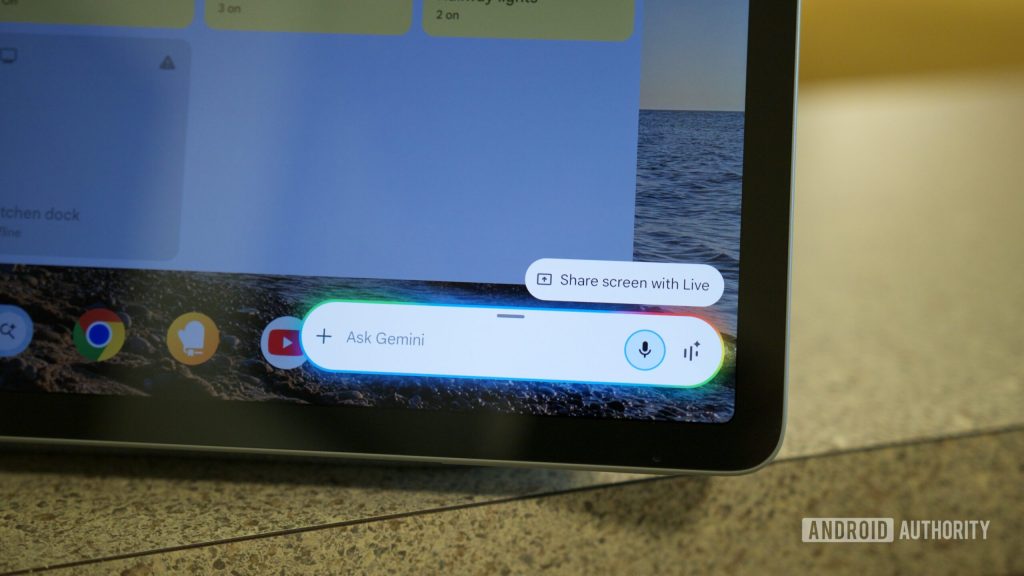Joe Maring / Android Authority
Like it or not, AI is now an inseparable part of our digital lives. It has come to a point where not using it can make you feel like you’re being left behind — whether it’s about automating small tasks or letting AI “professionally write” your emails before you hit send.
Gemini is expanding its presence across Android phones and the apps within, aiming to be the single assistant to rule them all. It can talk to you in natural language, help you take actions, and sometimes even act on your behalf. I wasn’t too fond of this AI invasion over the processes I’d followed for years, but now I’ve grown used to it — so much so that I actually want Gemini in more places. And here they are.
Do you want Gemini to spread to even more places on your devices?
48 votes
Yes, put it everywhere
48%
Only where it’s actually useful
35%
No — it’s already everywhere I look
17%
Device help
When something on my phone breaks, my first instinct is to look it up on Google, watch a YouTube tutorial, or dive into the Reddit rabbit hole if it’s serious enough. But the arrival of Apple Intelligence on iPhones opened my mind to a new way of seeking help: using the on-device AI itself.
I recently asked Siri about something I couldn’t find my way around, and it instantly helped me with the steps using Apple’s own support data. This is one thing Apple got right with AI — and I want Google to copy it word for word.
Google’s support pages are even more detailed and reliable, so it only makes sense for Gemini to learn everything straight from the source instead of picking up poorly written instructions from random blogs when I’m in desperate need of help. What I want is to one day ask Gemini about a problem on my Pixel and get an instant, accurate response, and not a scavenger hunt.
Files app
Andy Walker / Android Authority
No, I don’t mean smart searches. I want actual, conversational Gemini handling the chaos that is my Files app. Since I switch devices often for work, I end up with endless backups and layers of folders that are impossible to navigate manually.
With Gemini, I could simply ask it to bring up the PDF I downloaded a couple of weeks ago from my bank app, and it would surface it; no digging through every folder required. Or I could tell it to delete all folders created before 2024, and it would do so.
I know Google Drive supports some of these features with a paid Gemini integration, but I need those tools offline, right inside the on-device Files app too.
Notification summaries
Mishaal Rahman / Android Authority
When you get hundreds of notifications a day from dozens of apps, why not let AI handle the noise? Instead of scanning them manually, imagine asking Gemini for a quick summary of all your order updates or social media notifications, maybe even filter out the friends who spam you with Instagram reels. It’d be even better if Gemini could summarize long Slack threads so I instantly know whether they’re worth ignoring (sorry, bosses).
The cherry on top would be the ability to ask for an old or dismissed notification through the history feature, perfect for when you forget something important.
Guided setup process
Mishaal Rahman / Android Authority
Setting up a new phone means going through a maze of screens and options before you can actually use it. Not everyone is tech-savvy enough to know what each toggle does or what to skip. Think of your parents setting up a phone on their own, turning the process into a nightmare.
What if Gemini could act as an always-present assistant to guide them through it? If you’re stuck, you could just ask it to explain a choice or recommend the best option based on what it sees on screen. It could even help transfer data from another phone and answer questions in real time, just like Gemini Live.
This is the kind of everyday usefulness AI needs; not just chatbots and writing tools, but actual assistance when you need it most.
macOS
Rita El Khoury / Android Authority
You already know how hopeless Siri feels on a Mac (or every other Apple device, for that matter). I may be asking for too much, but I’d love to see Gemini running on macOS as a smarter, faster replacement for Siri.
I know it won’t be able to control the system entirely, but imagine invoking Gemini with Cmd + Space — a shortcut that’s already in my muscle memory — and asking it anything. It could instantly answer questions, give me quick suggestions, or perform smart tasks right from the search bar, just like Google Search does on Windows.
It doesn’t need full system control; I’d settle for it being a clever, conversational search layer that saves me from opening a browser tab for everything.
YouTube and Google TV
Taylor Kerns / Android Authority
By now, you’ve probably guessed that I’m ready for a voice-first AI world, one where I can talk to an ever-present assistant that gets things done for me. I want the same for my entertainment platforms too, namely YouTube, YouTube Music, and Google TV.
Plenty of AI tools can already summarize videos, but I want Gemini to go further. I want it to list steps from a tutorial, tell me whether a video actually has what I’m looking for before I waste 30 minutes on it, or even suggest something short and funny to watch while I eat based on my watch history. I should be able to say, “Jump to the part where he compares the cameras,” and it should do exactly that.
On YouTube Music, I want back the natural-language playlist creation that Google quietly removed. Asking it “make me a playlist like the one I looped on that long drive two weeks ago” is the dream. You know, like talking to a buddy who knows your taste better than you do.
And on Google TV, the potential is huge. I want to say, “Find thrillers with Tom Cruise available on Prime Video,” or “Summarize the last season before I start this one.” The possibilities are endless, and I want them all now — without having to wait for the year-end or spend upwards of $3000.
Thank you for being part of our community. Read our Comment Policy before posting.