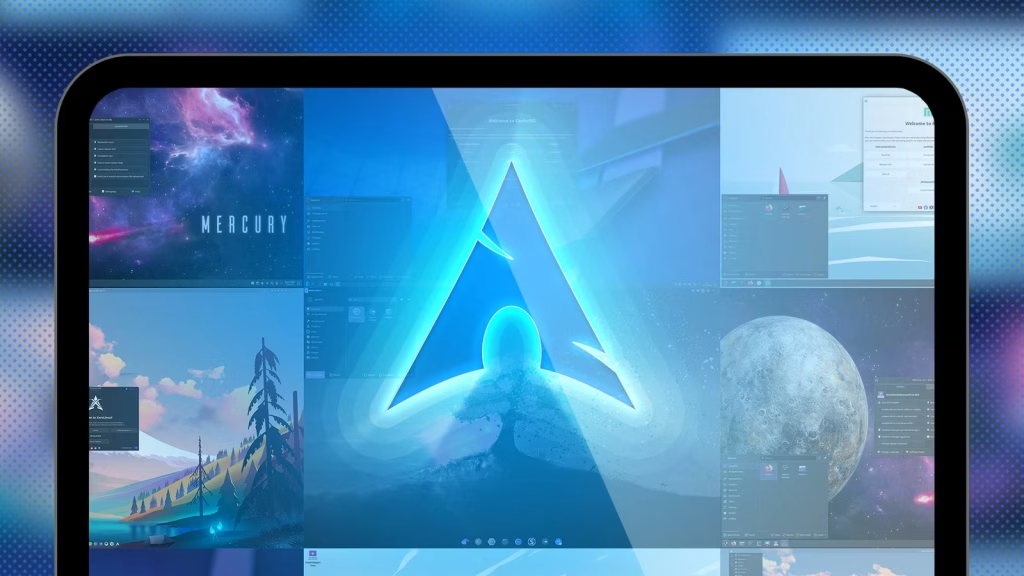Are you curious about Arch Linux but scared off by the horror stories of constant breakage or the need for terminal wizardry? Wondering what’s actually true, and what’s internet folklore? Well, here are four myths about Arch Linux that you should stop believing—because they won’t stop spreading!
Arch has a reputation for being unstable, high-maintenance, and terminal-focused—scaring away many potential users who might actually enjoy its rolling-release model and extensive software availability. Some of these myths stem from outdated information, while others are exaggerations based on edge cases. As someone who uses Arch daily, I can tell you the reality is far more nuanced—and far less scary—than these myths suggest.
Arch isn’t stable for daily use
Credit: Lucas Gouveia/How-To Geek
Many people believe that because Arch Linux follows a rolling-release model, it’s unstable and breaks often! This belief stems from how updates are handled. Common distros like Ubuntu and Fedora follow a point-release model where they bundle new packages together, test them over a period of time, and then push them as a single system upgrade. However, rolling-release distros make new updates available as soon as the developers release them.
Theoretically, this makes point-release distros more stable—but that doesn’t necessarily mean rolling-release distros are unstable or unreliable! While Arch Linux may deliver updates faster, those updates aren’t untested—developers and maintainers vet them before release.
I personally use Arch Linux, and I can tell you from experience that it’s stable enough for your main PC. Most breakages happen when you neglect system maintenance. If you avoid bloating your distro with unnecessary apps, routinely remove orphaned packages, and check the Arch News feed before updating, you’ll rarely encounter system-breaking bugs.
Yes, occasionally a buggy update might slip through (depending on your installed packages), but you can easily avoid mishaps by keeping a system backup. Many Arch-based distros, like Garuda Linux and CachyOS, use the Btrfs file system with Snapper to create automatic snapshots before every update. If something breaks, you can simply roll back to a previous working state and wait for a fix (usually a few days) before updating again. You can set up the same configuration on vanilla Arch, making it perfectly reliable for daily use.
You need to update your Arch system daily
As a rolling-release distro, Arch drops updates as soon as developers release them, and depending on your installed packages, you might see new updates available every single day. However, just because updates are available doesn’t mean you must install them immediately. You can safely adopt a weekly or bi-weekly update schedule and remain reasonably current and secure.
In fact, it’s advised that you don’t install every update as soon as it drops. A new update might contain bugs that’ll get a bug-fix in the following day or two. By avoiding daily updates and following a weekly schedule, you can potentially avoid most buggy updates.
Please don’t interpret this as permission to sleep on updating your Arch system. All rolling-release distros should be updated routinely—and doing so weekly or bi-weekly is fine. But waiting too long, like a month or more, can lead to dependency issues causing apps to stop working, or even prevent you from updating altogether—problems that’ll require complex technical troubleshooting.
Like everything else in life, the answer lies in moderation! You don’t need to update Arch daily, but also don’t procrastinate for over a month. I personally update bi-weekly, but many follow a weekly schedule (e.g., every Sunday afternoon) to establish a routine.
The AUR is filled with malware
Credit: Lucas Gouveia / How-To Geek
The Arch User Repository (AUR) is one of the main reasons people use Arch Linux. It’s a library of nearly 100,000 packages, making Arch the place to be if you value software availability. If an app was released for Linux, chances are it’s in the AUR. That said, it is a community-maintained repository, meaning anyone can upload a package to the AUR, and it becomes instantly available to all Arch users. This unrestricted access has made some people question its overall safety.
It’s entirely possible for anyone to upload a malware into the AUR, and it will instantly be accessible to all Arch users. Yes, it won’t automatically install on your system; you still need to manually choose to install that package. However, if you accidentally download the file—say, it’s named similarly to an app you want—you’ll end up with malware. For example, on July 16, 2025, three malware-ridden packages were added to the AUR: librewolf-fix-bin, firefox-patch-bin, and zen-browser-patched-bin, as reported by Linux Security—albeit promptly removed!
This is probably why many people don’t trust the AUR, but here’s the thing—the AUR actually encourages a zero trust policy. You can access the build script (PKGBUILD) of all apps distributed through the AUR and inspect them before installation. Because of this transparency and the continuous effort of AUR maintainers, we catch most of these malware-ridden packages very quickly.
So yes, while there have been isolated incidents of malicious packages in the AUR, they’re rare and generally swiftly detected and removed. While that still makes the AUR risky, it doesn’t mean it’s filled with malware! You’re fine as long as you do your due diligence and follow the best practices to avoid malware in the AUR.
You can’t use Arch without using the terminal
Credit: Lucas Gouveia / How-To Geek
For the longest time, you had to install Arch by typing commands in a terminal—there was no graphical installer. Furthermore, if you look at Reddit or YouTube, most people using Arch champions a terminal-heavy workflow. This association led to the idea that knowing the Linux terminal is necessary if you want to use Arch. But again, that’s a myth and a misconception!
Currently, there is an archinstall script that streamlines the Arch installation process. While it’s still terminal-based, you won’t have to type complicated commands. It creates a menu system you can navigate with your keyboard—similar to your BIOS—and install Arch in five minutes or so.
Now, during the installation, you can choose to install any popular desktop environment like KDE Plasma or Cinnamon and use Arch like you’d use Kubuntu or Linux Mint. You can also install and use all your regular graphical tools. If they’re not in the official repo—and you want to avoid the AUR—you can install them using Flatpak.
There may be occasional cases where a terminal command is faster or recommended—for example, when applying a fix or installing niche software—but for daily use, you can rely on graphical utilities. That said, if you truly prefer minimal terminal interaction but still want the Arch experience, try one of the Arch-made-easy distros like CachyOS or Garuda Linux. These have graphical tools for most routine maintenance and troubleshooting without needing you to open the terminal.
Now that the facts are clearer, you can look at Arch Linux without the usual misconceptions and decide whether it’s the right distro for you. That said, if you’ve always wanted to try Arch but held off because of one of these myths, it might be time to give this amazing distro another shot.