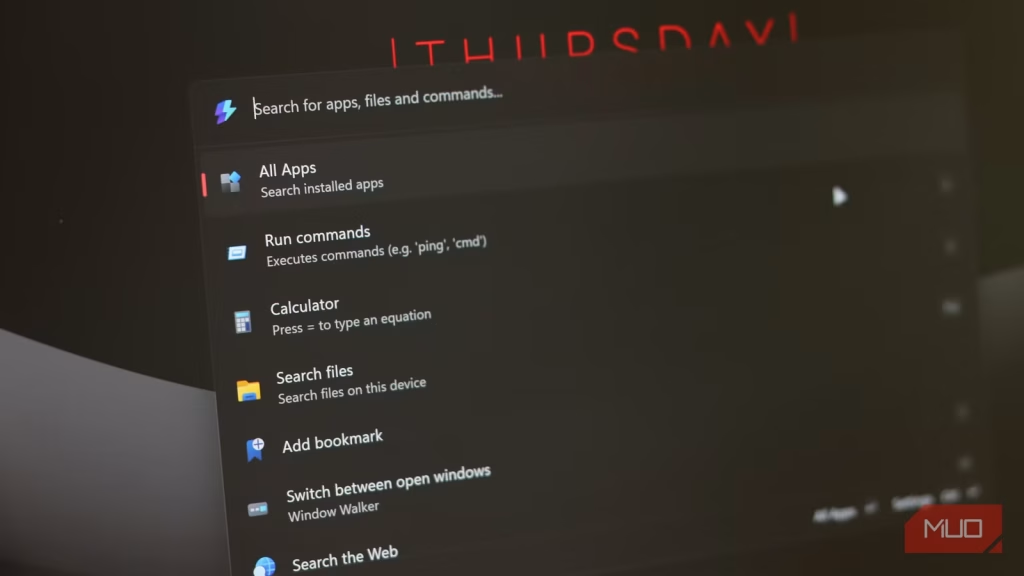If you’ve been using Windows for a while, you probably know that searching for apps or files on your PC can be frustrating, to say the least. The Windows Search Indexer service is a resource hog, and it rarely finds files quickly enough for me to use it.
However, Microsoft PowerToys’ new feature makes Windows Search irrelevant. It’s called Command Palette, and Microsoft should offer this as a built-in Windows feature as soon as possible.
Windows desperately needs a better search interface
Microsoft knows the default Windows search experience is bad. After all, they’re the ones who built the Command Palette to fix it. They maintain it. And yet, it’s still tucked away inside PowerToys, being offered as a tool for “power users” instead of being part of the operating system.
Yadullah Abidi / MakeUseOfCredit: Yadullah Abidi / MakeUseOf
I can take Windows Search being slow, but it has other, more severe issues. For starters, the Windows Search Indexer service constantly runs in the background, consuming system resources and eating up battery life. For a feature that sometimes can’t find a desktop shortcut I can see with my own eyes, that kind of overhead is ridiculous.
Additionally, the Windows Search Indexer often ignores Windows’ power management settings. You can explicitly set the service to not index your system when it’s running on battery power, which should, in theory, solve the problem. However, I haven’t seen these settings work consistently enough to make a difference.
You can easily disable the service behind Windows Search and gain a little more performance and battery life out of your PC. If you don’t know about Microsoft PowerToys, or don’t use it yet, you’re missing out on a much better search experience.
What makes Command Palette special
It’s fast, intuitive, and puts every Windows function at your fingertips
At its core, the Command Palette is a launcher. You press the Windows Key + Alt + Space, type what you’re looking for, and hit Enter. It’s the successor to PowerToys Run, an app that has already replaced my Start menu.
Unlike the Start menu, Command Palette doesn’t waste your time with ads or irrelevant web results. It focuses entirely on what you actually need: launching apps, finding files, running commands, and getting tasks done. The interface is clean, modern, and designed to keep you in your workflow instead of getting in the way.
The Command Palette isn’t just for searching for apps and files either. It’s got tons of other functionality that’ll make you ignore the search shortcomings.
You get a built-in calculator, Winget integration, support for system commands, the ability to search your clipboard, run terminal commands, access the Windows Settings app, and even add bookmarks for frequently accessed files or websites. It has also absorbed the old Window Walker tool, meaning you can jump between any open apps without Alt-Tabbing through everything.
Extensibility when you need it
Add your own commands, tweak shortcuts, or build custom workflows with ease
Similar to PowerToys Run, the Command Palette also supports extensions. Microsoft isn’t just giving you a launcher—it’s a platform instead. The tool was built from the ground up to be extensible.
Screenshot by Yadullah Abidi | No Attribution Required.
These extensions can be installed directly from the Command Palette itself. Want VS Code integration? There’s an extension for that. Need custom commands unique to your workflows? You can build your own extensions within minutes using the built-in extension creator.
Microsoft has also published an SDK and full documentation for developers who want to create their own extensions. The Create a new extension command literally generates a template for you right from the Command Palette. Any app can plug into it and add its own commands and functionality.
Not perfect, but almost there
The only downer is that Command Palette still uses the Windows Search Indexer to look for files and apps. By contrast. Fluent Search, a tiny app that lets you search your PC instantly, uses a custom indexer that’s much faster and reliable compared to Windows’ native functionality.
Yadullah Abidi / MakeUseOfCredit: Yadullah Abidi / MakeUseOf
I’ve experienced some minor issues using third-party extensions as well, where they might not load, but the interface indicates that they have. Winget commands can also be hit or miss at times.
However, Microsoft is actively working on improving the feature. Updates since launch have added fallback search for files, better URL handling, performance improvements, and more.
Microsoft should just bake this into Windows already
Command Palette feels too good to remain a PowerToys extra
Command Palette is free, open-source, and backed by Microsoft. It’s faster and more capable than Windows Search and PowerToys Run. It has a clear vision for extensibility that can transform how we interact with Windows. There’s no reason I see why it shouldn’t be a part of Windows by default.
Once you’ve used Command Palette and gotten the hang of it, going back to Windows Search just doesn’t work. If Microsoft truly cares about productivity and making Windows easier to use, it needs to stop treating Command Palette as an option extra and start treating it like the essential feature it is.
Nobody should have to put up with a clunky and slow search experience, especially when Microsoft has a much better alternative sitting right in its own toolbox.