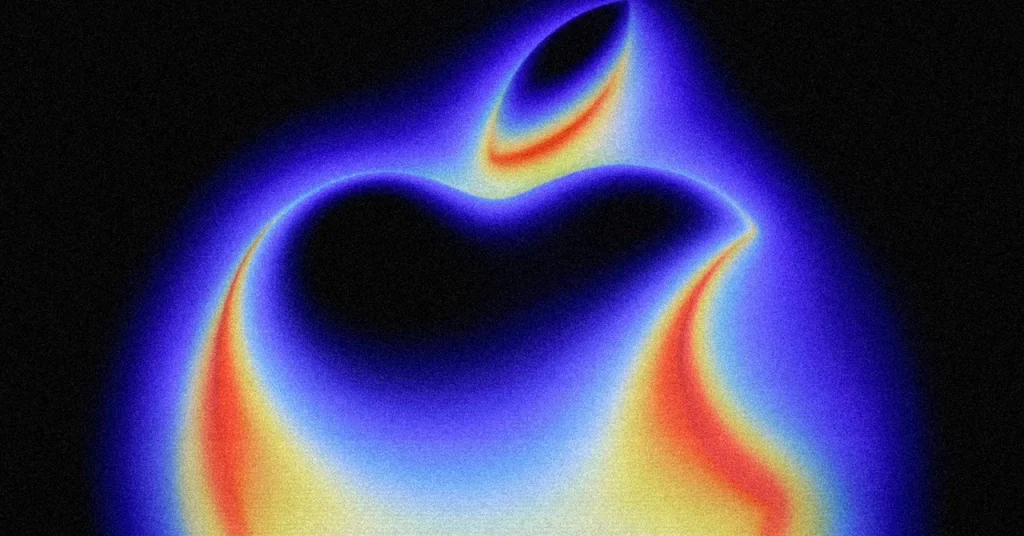As sentences go, “Apple Intelligence now works in Apple Shortcuts” isn’t the most likely to inspire a lot of people to click a link. And that’s too bad: This change, one of the more overlooked new features in macOS 26, means you can use Apple’s on-board AI to do all kinds of things while designing shortcuts.
Look, I get it: Apple Intelligence makes AI a feature, not a product, and features are generally less interesting to read about than full-blown products. And Apple Shortcuts—which lets you create one simple automation to execute multiple tasks—is one of those features that’s easy to overlook. But it can save you a lot of time, if you’re willing to put in a bit of effort to automate tasks you do often.
I, for example, set up my daily journal with Shortcuts, creating a fresh journal entry that pulls in things like the weather, a quote, and a general structure. I use this shortcut just about every day, and it makes my life better.
Adding a large language model to Shortcuts means it’s easier to build automations that can simplify your life. Here’s how:
How This Works
Head to Apple Shortcuts, create a new shortcut, and you’ll see “Apple Intelligence” as one of the listed applications that’s supported. There are a few Actions related to text, allowing you to do things like proofread, summarize, and make a list from text. You also get the ability to create an image, if you want.
For my money, though, the most useful Action offered is “Use Model,” mostly because of how open-ended it is. With this you can choose between three models—the totally offline and private model running on your device, a server offered by Apple using the same models, or even ChatGPT (no subscription or API key necessary).
You can write any prompt you want, allowing you to manipulate text in all kinds of useful ways. I, for example, wanted to be able to quickly copy the details of an event invitation from a text message or email, then add it to my calendar. I created a new shortcut that grabs the current text from the clipboard. I added a bunch of Use Model steps that use the original text and output things like an event title, the start time for the event, and the location. Then I set the shortcut to create an event using these details.