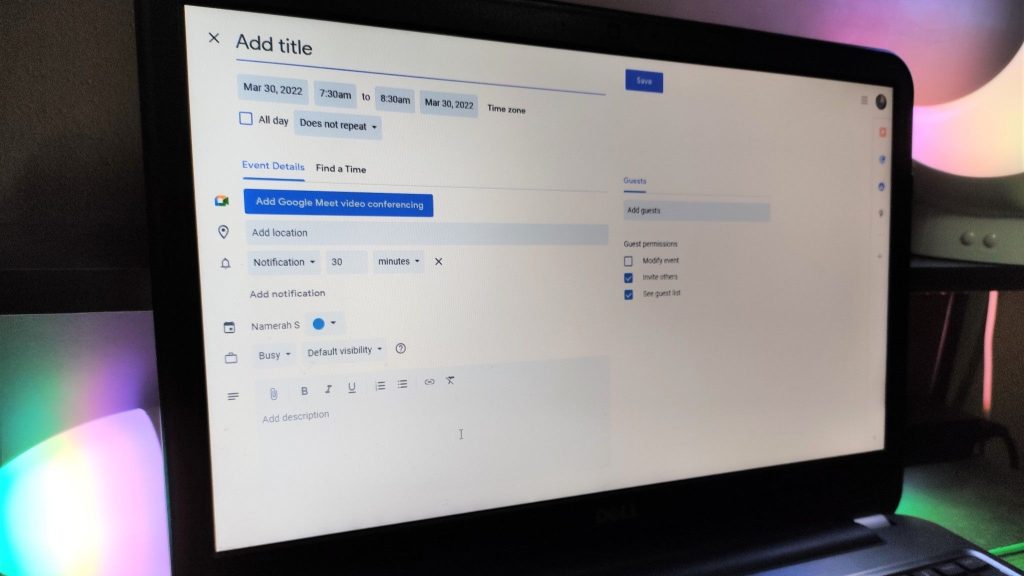What you need to know
- You can now block time for tasks on your Google Calendar, eliminating the need to create fake “focus time” events.
- You can drop a task directly into an open calendar slot, set its duration, and keep it tied to your Tasks list with reminders intact.
- New controls let you hide the event, activate Do Not Disturb, and automatically decline meeting invites during your task window.
Google is making it easier to actually use your calendar the way you should: you can now block off actual time on your calendar to work on a task, so you don’t have to trick yourself into scheduling a meeting with yourself and calling it “focus time.”
For a long while, your Google Calendar and Tasks list have probably been giving each other the silent treatment. You’d meticulously list out your to-dos in Tasks, only to have your Calendar show a deceptively “open” day. That frustrating disconnect is officially over, thanks to Calendar’s latest update.
The new feature does not just enable you to set a deadline for a task and hope you remember to do it later. You can now pick any open slot in your calendar, tap “Task,” fill in the details, and assign how long you want to work on it.
You may like
Protect your productivity
(Image credit: Google)
Calendar has also added options to control visibility, turn on Do Not Disturb, and automatically decline meetings during that window so no one can hijack your productivity time. If you’ve ever scheduled a bogus meeting with yourself just to prevent someone from grabbing that time, this feature finally replaces that workaround.
Unlike before, the task doesn’t vanish into an event, either. This time, it stays in your Tasks list and reminders still fire, while you get all the structure of Calendar without losing the simplicity of the Tasks app.
This update rolled out starting November 6 for Rapid Release domains, with a slower release beginning December 1 for everyone else. It’s available to all Google Workspace tiers, Workspace Individual subscribers, and regular Gmail accounts.
There are a few limitations, though. While Tasks now supports adding a due date, it does not allow you to set a precise time, which feels slightly out of place given the new scheduling flexibility.
That said, if you’re the kind of person who relies on “focus time” or third-party planners, this update is certainly an overdue fix rather than a game-changing upgrade.