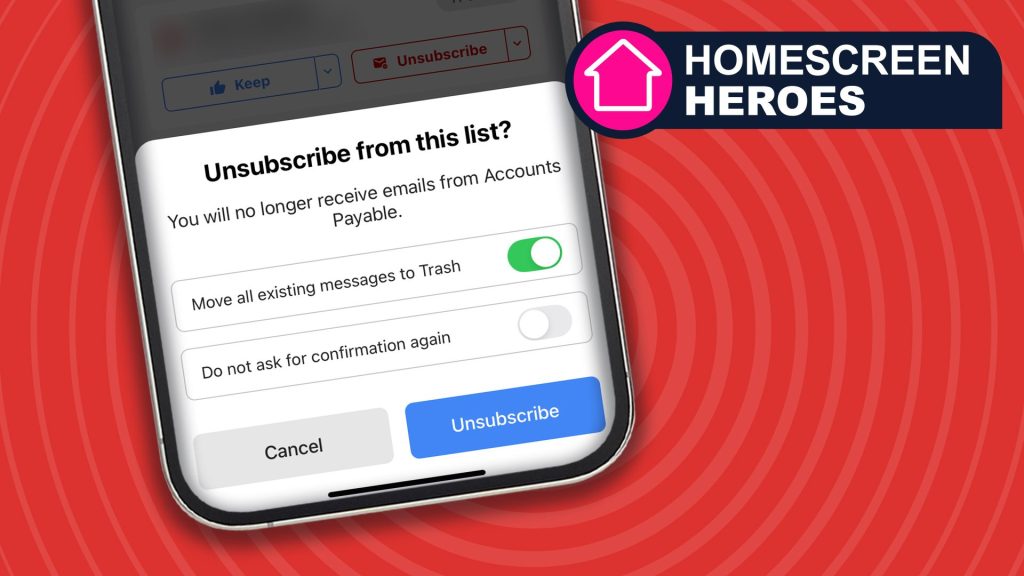What sort of email user are you? Maybe you’ve got more unread emails than there are days in the year. Or are you one of the people who have given up using email in favor of messaging on social media platforms? Or if you’re like me, having more than a few emails lying around invokes more than a modicum of stress, and therefore, you operate a zero inbox policy. Don’t judge me.
However you approach your inbox, I think we could all do with a little bit of help with managing our incoming emails. Thankfully, help is at hand, and I’ve found it in the form of a handy little app called Trimbox. The app has thus far been downloaded 515,687 times and cleaned, according to the company, over 1.7 billion emails, so it’s trusted by a lot of people.
I’m a Gmail user, and for several years, my account was sitting at around 98% full. Each time it crept up to 99%, I would diligently go through past emails and delete any with large attachments, or if I knew I didn’t need them anymore, then they’d get the cut, too.
You may like
Homescreen heroes
This is part of a regular series of articles exploring the apps that we couldn’t live without. Read them all here.
This was not only annoyingly laborious and painful but also a terrible use of time. I’m not the only one, am I? In all honesty, I could have done with Trimbox before I decided to upgrade my Google account to a paid subscription, which I’ll probably now be paying for for the rest of my life.
At the heart of it, Trimbox is a very simple app that lets users block mailing lists and bulk delete emails in just one click. Its mission is to save users from junk mail, and it does a damn good job of it.
(Image credit: Future / Paul Hatton)
The process begins by giving Trimbox permission to access your email account. Did I hear a big intake of breath? I can understand that. Personally, I always pause for thought whenever I have to do this, but Trimbox promises that all emails stay private and that they never save or share your emails for any reason whatsoever. I decided to take them at their word.
With that complete, Trimbox then gives you a list of email addresses that you can either decide to ‘keep’ or ‘unsubscribe’ from. They’re initially listed as ‘most recent’ first, but you can sort them into order from the most messages down to the least. I preferred the latter so that I could target the most significant number of messages first. I proceeded to work down the list, finding the whole process incredibly cathartic.
(Image credit: Future / Paul Hatton)
As well as unsubscribing from specific senders in one click, it’s also possible to bulk delete all of the old emails from that sender. Say hello to a lot of freed-up storage space. The whole process couldn’t be simpler, and I have to say that I found Trimbox to be incredibly quick and responsive, even when it was deleting a lot of emails all at once.
In all the excitement of blacklisting email senders, you might end up blocking someone by mistake. No problem. Trimbox also has functionality that enables users to go back on their unsubscribes. All you have to do is go into the ‘Undo unsubscribes’ tab and click ‘Keep’. There’s also a search box that lets you find specific email addresses quickly.
(Image credit: Future / Paul Hatton)
Get Trimbox Unlimited for the full experience
The free version of Trimbox is pretty good, although there are a number of limits that apply, including a maximum of 10 unsubscribes. If you’d like these limits removed, then you’ll need Trimbox Unlimited.
You may like
This premium subscription costs $39.99/£24.96 a year (billed monthly), or if you’d like the subscription to be rolling each month, then that’ll set you back a whopping $19.99/£12.99 per month. Trimbox has clearly priced it to tempt users into subscribing for a whole year.
Whichever subscription you go for, Trimbox looks ready to help you get on top of your emails. Give it a try now by downloading Trimbox on iOS or Android.
Follow TechRadar on Google News and add us as a preferred source to get our expert news, reviews, and opinion in your feeds. Make sure to click the Follow button!
And of course you can also follow TechRadar on TikTok for news, reviews, unboxings in video form, and get regular updates from us on WhatsApp too.