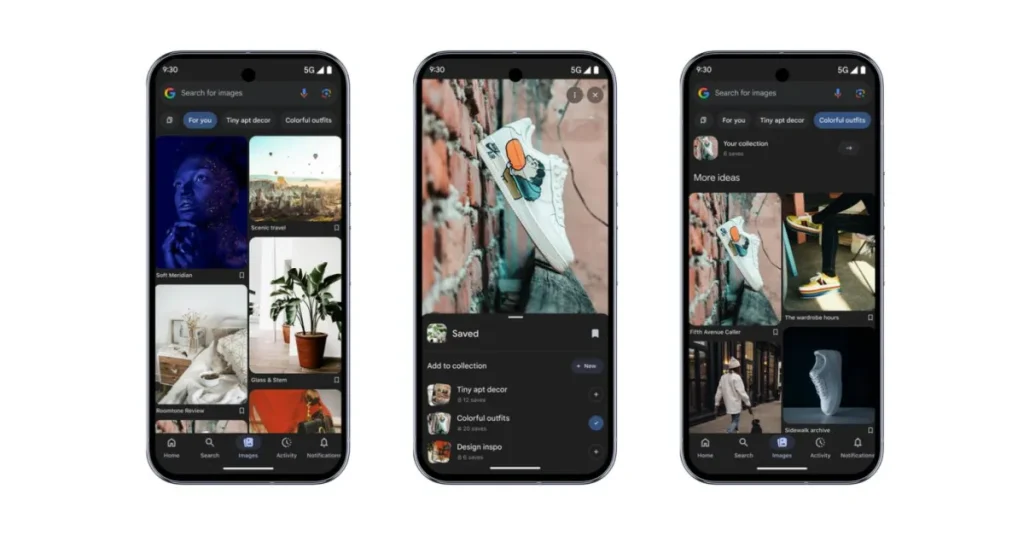After testing in recent months, Google is going ahead with a dedicated “Images” tab in the Search app on Android and iOS.
This “Images” tab at the center of the bottom bar is a “new way to discover visual content in the Google app.” You can pull to refresh for new content.
The pictures that appear in this endless feed are “tailored to your interests.” You’ll see what website, including social apps like Instagram, they come from. Tapping opens a fullscreen viewer with similar images appearing below. When you hit “Save,” Google makes use of the existing “Collections” feature that lets you sort via folders.
You can browse, save to your collections or search for even more inspo based on what you find. It’s a seamless way to organize your creative ideas, from your first spark to your next project, all in one place.
You’ll find a “Search for images” bar at the top of the tab that just brings up photos. This is a nice, dedicated shortcut.
This Google Images tab is “rolling out over the next few weeks” in the US to the Android and iOS app. It’s basically a visual version of Discover that has more than a few Pinterest vibes (but without the social element).
FTC: We use income earning auto affiliate links. More.