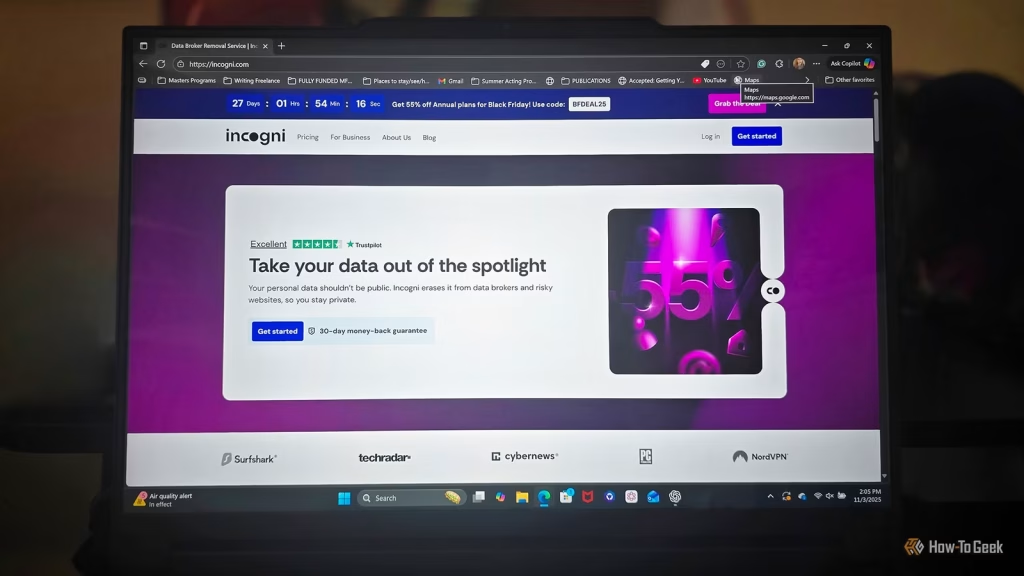I’m not the only person concerned about my data being exploited in the hands of data-broker sites. Incogni seeks to give users an easy way to remove said data from over 420 public and private data brokers. I found the service useful, but not without its weak points.
8/10
Individual pricing
Starting at $7.99/month
Group pricing
Starting at $15.99/month
Free trial
30 days
Incogni is a service that helps you remove your personal information from online data brokers. It automatically sends removal requests to these companies, protecting your privacy and reducing unwanted spam, telemarketing, and potential identity theft.
Pros & Cons
- Automated removal of personal data saves you time
- Easy to use dashboard with visible progress charts
- Noticeable reduction in spam calls
- 30-day money-back guarantee
- Some brokers take a long time to remove your data
- Not all brokers add you to suppression list to guarantee no future recollection of data
- No free trial
- Limited customer support system
Price and availability
Incogni is a data removal service currently available in regions covered by data-broker opt-out laws, such as GDPR, UK GDPR, CCPA, and PIPEDA. Broker coverage may vary by country, but is currently available in the United States, Canada, the United Kingdom, Switzerland, Norway, the Isle of Man, Iceland, Liechtenstein, and countries in the European Union.
My review subscription plan is the Standard individual plan, which is $15.98 per month when paid monthly or $7.99 per month when billed annually at $95.88. The standard plan does not cover custom data removal by request.
Other available plans include an Unlimited plan (for individuals), which includes custom data removal by request and is available for $29.98 per month or $179.88 when billed annually.
Family plans are also available for up to five users. The standard Family plan is $31.98 per month or $191.88 per year. The Family Unlimited plan includes custom data removal and is $45.98 per month or $275.88 per year when billed annually.
All plans include a 30-day money-back guarantee.
Individual pricing
Starting at $7.99/month
Group pricing
Starting at $15.99/month
Free trial
30 days
Basic features, sign-up process, and first Incogni scan
When I think about my data sold at brokerages, my brain goes one place first—I’m fed up with the number of spam calls I receive per day, and these data brokerages are at the core of the problem. The second thing I think about is how unnerving it is to have my personal data available on public people-search websites. Not to mention the private data brokerages that peddle people’s data for advertisers, corporations, and the like.
I could spend hours tracking down brokerages to submit data removal requests, or I could use a service like Incogni. To my fortune, I got to review Incogni’s Standard plan.
The sign-up process for Incogni took less than 10 minutes. I created an account and confirmed my subscription by providing my personal details, including my name, phone number, email address, and home address. Then I verified my email and digitally signed a right-to-erasure authorization. Submitting this signed form allows Incogni to act on my behalf to legally contact data brokers to request the removal of my personal data.
After completing sign-up, Incogni began its first scan. To use Incogni, you need a web browser. Incogni also offers an Android app, but its functionality is more limited than the browser version.
My Standard plan lets Incogni contact over 420 data brokers to request the removal of my personal data. This plan, however, does not let me request custom removals for other websites. Incogni detected matches for my information at 360 of those 420 brokerages.
After completing the sign-up, I checked my Incogni dashboard, which showed all the statistics and progress. The first scan took a considerable amount of time (as one would expect). I saw about 300 requests sent out at the end of the first day, and 55 were completed.
It would be several more days before I saw more requests completed, but I noticed significant progress on business days (and no removal requests accepted over weekends).
The Incogni data removal service website and app
As previously mentioned, you’ll interact with the service on Incogni’s web platform. The dashboard is minimalist and easy to navigate, with clearly marked tabs that show your progress, successful data removal, and stats on that data removal across the included brokers.
Since the process is automated, I had no actions to take other than to view the progress. After providing my personal details, Incogni used that data to identify potential matches within its network of data brokers. The service then automatically sent data removal requests to matching brokerages. Incogni sent out most of those requests on the first day.
The main dashboard displays my basic progress statistics. There’s an easy-to-read chart showing progress on removals, with colors for completed and pending requests. The chart displays the date I started the service on the left and the current date on the right.
The dashboard also shows the estimated time that Incogni has saved me since I started using the service. After three weeks, Incogni estimated that its service saved me over 250 hours of my time. That seems a bit high, but when I think about filling out over 300 forms, dealing with emails, and tracking down the data brokers and all that entails, I do feel it’s an accurate estimate.
I can view each broker’s response in the “Data Brokers” tab of my dashboard. Here, I can see each broker’s name, their compliance score (low, medium, or high), the severity score (a qualitative rating indicating how sensitive the data each broker holds is), and the status of the request. The “Requests” tab also shows the average time to complete requests.
Although it isn’t obvious until you dig into the analytics, a deeper look revealed that Incogni regularly monitors data brokers. Incogni continuously monitors brokers who have completed requests to ensure they haven’t recollected your data through new third-party feeds after your data’s initial deletion. Of the 334 requests Incogni completed on my behalf, 80 are still under monitoring in case the brokerages end up with my data again.
I loved Incogni’s online dashboard because of its simplicity. Almost anyone could figure it out in less than 10 minutes. Unfortunately, Incogni’s app isn’t very useful and is more for a quick snapshot of your progress than anything else. The only app available is for Android. Essentially, it shows the main dashboard information and has a tab for my profile, but the web dashboard shows more in-depth data. At this juncture, I wouldn’t recommend the Android app unless you just want to see how many completed requests you have. As of publication, there is no iPhone app.
Overall performance and impact
Although I’d love to say that I noticed a major difference in my day-to-day online life after using Incogni, I really didn’t. But that’s not exactly the point. You can garner noticeable benefits from using Incogni (perhaps fewer spam emails and fewer spam calls), but the peace of mind I got from seeing how many data brokers agreed to remove my data from their databases was what mattered to me.
That said, in my testing, the service completed 334 data removal requests at various data brokers after three weeks. That was worth the cost of the subscription to me. Still, this process is ongoing. As of publication, I still have 26 requests in progress, including some from data brokers that Incogni contacted on the first day. Some brokers take weeks to respond to the requests, so you aren’t guaranteed instant satisfaction on all counts.
The one noticeable compound effect was a blessedly smaller number of spam calls per day. Before using Incogni, I received an average of two to four spam calls a day. Some days, it was upwards of five to seven. After three weeks of using the service, I have some days with no spam calls at all, while most days I still receive an average of two.
I’m also reassured to know that my data is no longer on some of the top public people-finder sites. Furthermore, 74 of those 334 removal requests also resulted in suppression. Now that I’m on the suppression lists of those 74 brokerages, they won’t store, collect, or trade my information again, per Incogni.
Customer Support
One of the biggest downsides of Incogni is its limited customer support. As someone on a Standard plan, I can’t call Incogni customer service. The only ways I can contact support for assistance are online chat or email.
If you pay for an Unlimited or Family Unlimited plan, you do get more options. People who pay for an Unlimited plan can also call Incogni by accessing the “Help Center” from the drop-down menu under their account email.
Incogni also has a searchable knowledge base. Their ticketed email system, however, doesn’t provide instant responses, and I’d much prefer the option to call.
What Incogni offers that other services don’t
Incogni isn’t all that different from many other data removal services, except that the process is fully automated. Some other services also offer this, such as Optery and Onerep. Other data removal services rely on their employees to submit manual removal requests, which can offer benefits automation does not. However, services that use manual removal requests often take longer, may cost more, and don’t automate monitoring. Incogni doesn’t let you use multiple names like DeleteMe does, but its service is much easier to use.
Since it automates the process, you’ll see results faster and get background monitoring of data at brokerages in case they get hold of your data again.
Incogni also prioritizes brokers based on the severity of the privacy threat.
While Incogni costs a bit more than some comparable options (say, Optery) and offers no free trial, their list of data brokers is a bit more extensive, and they offer removal of personal information from non-data-broker sites if you pay for an Unlimited plan.
Should you pay for the Incogni data removal service?
While I wouldn’t necessarily recommend Incogni’s data removal service to everyone, I would recommend it to anyone who wants to better protect their personal data. I loved Incogni’s automation (I literally did nothing beyond a 10-minute sign-up) and the options in their Unlimited paid plans. With my Standard plan, I feel confident that Incogni secured data removal from over 330 brokers, and I’ve noticed a drop in spam calls in just a few weeks.
Unfortunately, I didn’t like that Incogni limits access to its customer service phone line, and the lack of a free trial can rule out some potential customers who don’t want to commit to a subscription fee until trying the service.
Overall, I do feel Incogni’s service is one of the easiest ones to use, and paying a subscription price is worth all the time it saves you.
8/10
Individual pricing
Starting at $7.99/month
Group pricing
Starting at $15.99/month
Free trial
30 days
Incogni is a service that helps you remove your personal information from online data brokers. It automatically sends removal requests to these companies, protecting your privacy and reducing unwanted spam, telemarketing, and potential identity theft.