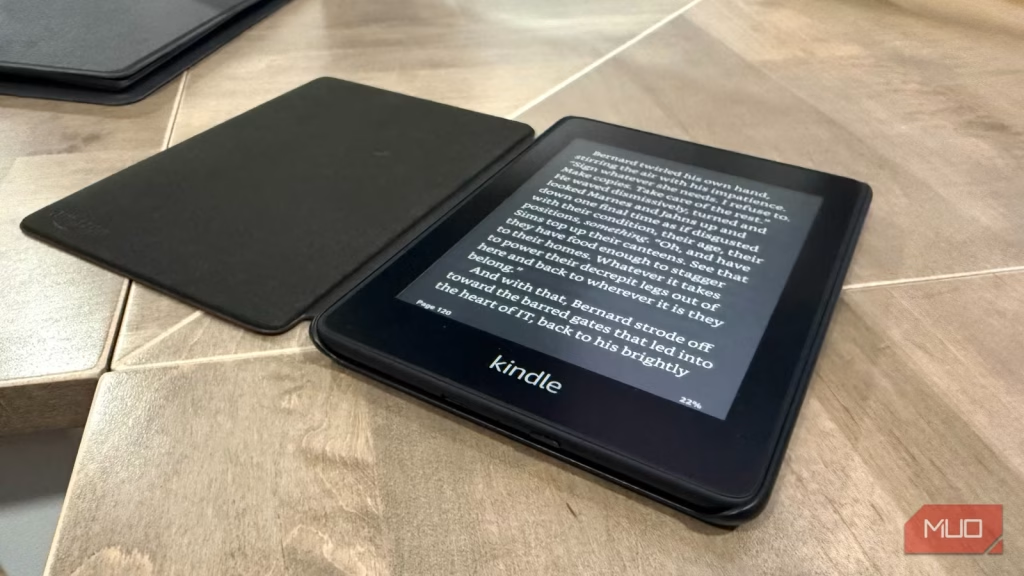Starting a business and building a house at the same time kept me busy. Add moving and two kids into that mix, and something had to give. For me, it was reading. My Kindle Paperwhite became another piece of furniture on the nightstand (and eventually in the desk drawer) while I passed out on the couch every night watching the latest Stranger Things season or whatever Netflix threw at me next.
The ridiculous part is that I spent all this time getting my smart bulbs to dim and shift warm at night for better sleep, then immediately ruined it by staring at the TV for two hours. One night, I finally picked up that dusty 2018 Kindle Paperwhite again. I wish I’d done it sooner.
Life got in the way of books
How reading disappeared without me noticing
2019 was a good year for reading. I had the Kindle Paperwhite and actually used it. I read with coffee in the morning, sometimes during lunch, and occasionally at night if I wasn’t completely wiped out—pretty normal stuff.
My business took off, and suddenly there was no time for normal. My weekends disappeared into the house project, and moving and unpacking took forever. Our first kid showed up, which was amazing but also exhausting in ways I didn’t anticipate. Then kid number two arrived, and whatever small pockets of free time I’d managed to protect vanished.
I was sleeping less at night and dealing with client emails until midnight or later. Opening a book felt wrong somehow, like I should be doing something more important with those few spare minutes. Plus, my brain was mush. Following a story wasn’t going to happen when I’m that tired.
Every night, my Kindle sat there. I kept telling myself tomorrow I’d read a chapter. Tomorrow never came. Days bled into weeks, then months. Next thing I knew, multiple years had gone by, and I couldn’t remember the last time I’d actually finished a book. It was easier to just crash on the couch and zone out to whatever was on.
My TV habit wasn’t helping
Why streaming before bed became problematic
My routine got boring fast. I’d sit down, spend fifteen minutes scrolling through streaming apps, pick something I’d probably seen before, and pass out twenty minutes in. I wasn’t watching anything. I just needed background noise until I fell asleep.
TV screens pump out blue light that screws with your melatonin production. Your brain gets confused and thinks it’s still afternoon, which keeps you awake longer and messes up your sleep quality. I’d automated all my lights to create this perfect evening routine, then sat there staring at a massive LED screen anyway.
Waking up at 2 AM on the couch with a crick in my neck became standard. So did scrolling through hundreds of shows I didn’t care about, which somehow made me feel worse than just going to bed.
Morning would roll around, and I had no clue what I’d even watched. That’s not entertainment. That’s your brain shutting down while images flicker in front of you.
E-Ink makes all the difference
Why the Kindle is easier on your eyes and brain
Credit: Jonathon Jachura / MUO
Finding the Kindle again felt like discovering money in an old jacket. I grabbed it off the nightstand, expecting a dead battery after years of neglect. The thing still had 30% charge. Amazon wasn’t kidding about that battery life.
I wasn’t sure if I could even focus long-term on reading anymore. Could I actually stick with a book? I grabbed a sci-fi novel (Wool by Hugh Howey) and decided to try again. Maybe five minutes in, I noticed my eyes felt fine. Not tired, not strained, and none of that pressure you get from phone screens or laptops.
E-ink is different from regular screens. The Kindle reflects light like paper does instead of shooting it directly at your eyeballs. There are LEDs around the edges that light up the screen surface, and you can set them to warm tones that eliminate blue light. It’s like reading next to a lamp instead of staring into one.
Reading before bed apparently drops your stress levels. I found some studies claiming that reading cuts stress, and I believe it. Your brain gets to relax naturally instead of fighting to stay awake as it does with screens. You’re thinking and engaged, just not getting blasted with stimulation from fifteen different apps.
Reading became easy again
The practical benefits that brought books back into my life
Credit: Jonathon Jachura / MUO
There’s something about the focused, single-purpose nature of the Kindle that helps. No notifications. No alerts. No temptation to check email or Reddit. When you pick up the device, you’re reading. That’s it. Your brain figures out the pattern pretty quickly: Kindle means winding down for the night.
The battery lasts forever and can go weeks between charges, which means I never think about plugging it in. It’s lighter than most paperbacks, too, and that matters when you’re shifting around trying to get comfortable. All my books could live on there, so I don’t need to plan ahead or decide what I’m reading before bed. Just browse until something clicks.
A few weeks of this, and I was reading books regularly. Not just starting them and forgetting, but actually reading all the way through. My sleep got better, too. Falling asleep took less time, and waking up felt more refreshing. Once I had something to compare against, the difference between actual relaxation and just staring at screens became obvious.
Finishing a book hits differently than finishing a Netflix series. Stories stick with you. You remember what happened and why it mattered. Getting through another book gave me this small win that watching TV never did.
Brand
Amazon
Screen
6.8-inch
The fifth-generation Amazon Paperwhite boasts a larger display and a waterproof design with an IPX8 rating, allowing for worry-free reading in the bath or poolside. It also features a glare-free 300PPI screen and adjustable color temperature for comfortable reading day or night.
Reading is worth it
I bought my Kindle Paperwhite in 2019 (it’s the 2018 model), and I’m just now getting what makes it work so well. The best tech isn’t always whatever just came out or some elaborate smart home setup. Sometimes it’s the basic tool that does its one job without trying to do everything else too. I didn’t need to buy anything new to improve my sleep. I just needed to remember why I bought the Kindle originally. If yours is collecting dust somewhere, it might be worth another shot.