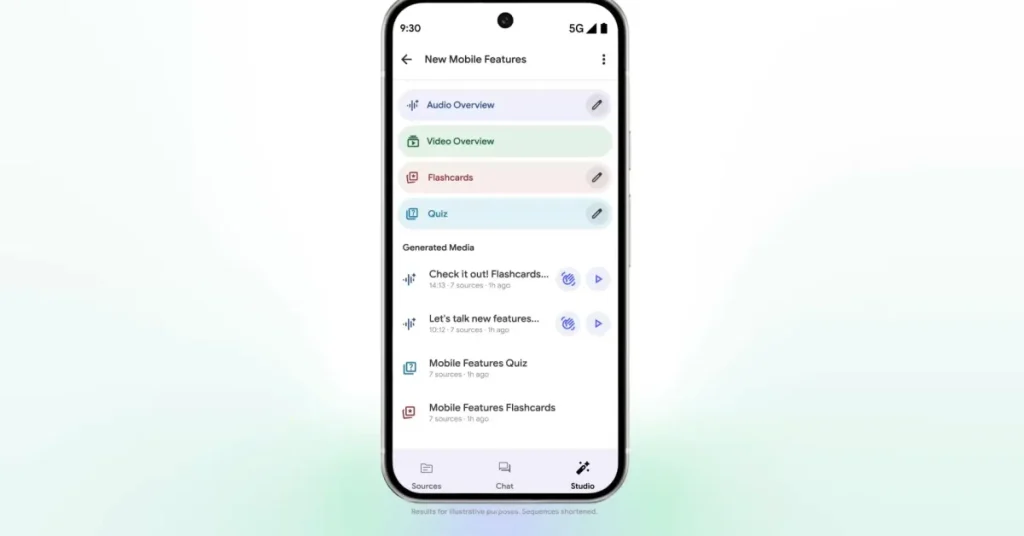Since launch, the NotebookLM mobile experience has been focused on letting you listen to Audio Overviews on the go. The NotebookLM app for Android and iOS now supports flashcards and quizzes.
Flashcards and quizzes came to the NotebookLM website in September. In the Studio tab, you’ll see Audio Overview joined by Flashcards (“memorize key terms, important dates and core concepts from your sources”) and Quiz (“test your comprehension and challenge yourself”) options.
Tap the pencil icon to customize the Number of Cards (Fewer, Standard, or More), Level of Difficulty (Easy, Medium, Hard), and Language, while you can also add your own Prompt to provide a focus.
Once generated, you get a fullscreen portrait interface, with a tap revealing the answer. Use the arrows at the bottom to cycle through everything.
You have similar customization options for Quizzes. The multiple-choice options come with an optional Hint, while each answer (right or wrong) offers explanations.
Meanwhile, you can now “temporarily” uncheck sources for the Chat and Studio generations so the “response is only based on the sources you care about right now.”
Speaking of Chat, Google is now bringing the updates announced last week to mobile. In short, it’s “50% better quality, a 4x larger context window and 6x longer conversation memory,” with conversations now persisting through sessions.
Flashcards and quizzes are rolling out starting this week to the NotebookLM app on Android and iOS via server-side updates, but make sure you’re on the latest versions.
In recent weeks, the mobile app has gained more features including the ability to “Find sources from the web,” and a redesigned Studio tab that lets you make multiple Audio Overviews per notebook.
More on NotebookLM:
FTC: We use income earning auto affiliate links. More.