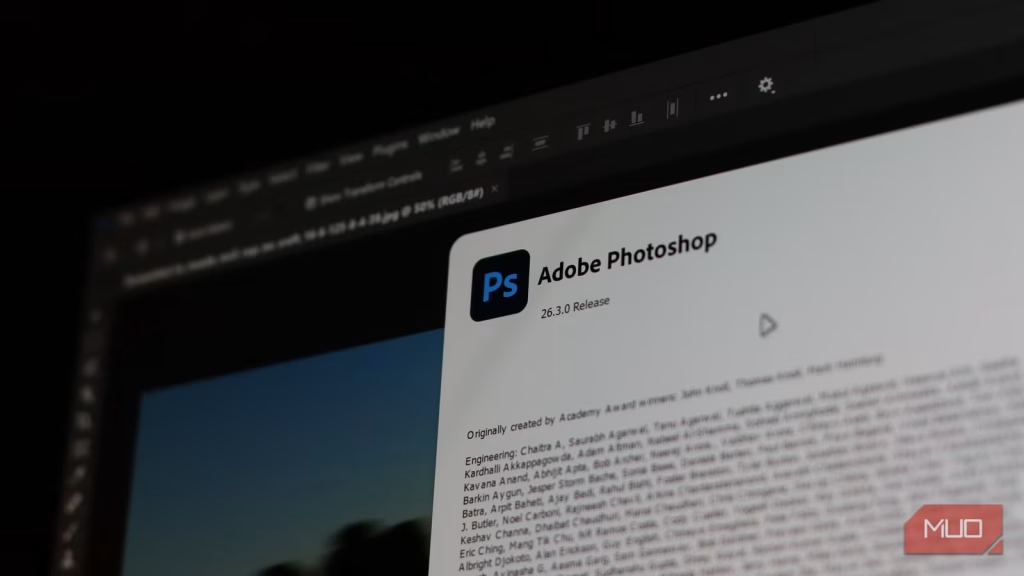You know that sinking feeling when you realize another Creative Cloud subscription renewal is about to hit your bank account? The pricing has only gotten brutal over the years, with very little to show for it. Adobe has me locked down, and I hate it.
However, my quest to escape the Adobe ecosystem didn’t turn up empty. There are plenty of free, open-source creative programs that give Adobe software a run for its money. I’m glad to say I now have open-source alternatives to every Adobe app.
Adobe Photoshop
GIMP, or the GNU Image Manipulation Program, is about as good a free Photoshop alternative as you can get. It’s packed with tools for photo retouching, composition, and layer-based editing that rival Photoshop and other professional image editing programs. There are several key areas where GIMP outperforms Photoshop by quite a margin.
The interface can be a little different, especially if you’re used to Photoshop. Thankfully, you can patch GIMP to feel like Photoshop and have a much easier time getting used to the program. It also supports external plugins, including some that can make GIMP more powerful than Photoshop.
If you’re a painter or digital artist, Krita is another open-source Photoshop rival that’s better than it has any right to be. It’s designed specifically for painting and illustration rather than photo manipulation. If that’s your workflow, Krita might actually beat Photoshop for your needs.
Adobe Illustrator
Yadullah Abidi / MakeUseOfCredit: Yadullah Abidi / MakeUseOf
Inkscape is an open-source vector editor that can handle everything Illustrator can do, including but not limited to drawing, shape tools, advanced path operations, text support, color management, and more, without the Adobe tax you pay monthly.
Newer versions also include mesh gradients and improved SVG2 and CSS3 support. Performance may be a little shaky, depending on your system configuration, but I still recommend downloading the program and giving it a try. You’ve got nothing to lose, and everything to gain.
Adobe Audition
Yadullah Abidi / MakeUseOfCredit: Yadullah Abidi / MakeUseOf
If you want a free, lightweight audio editor, Audacity beats Adobe Audition by miles. Audacity is free, cross-platform, and honestly, for podcasting and audio editing tasks—it’s often all you need.
It may not have all the fancy features Audition promises, but it gets pretty damn close. It’s been around since 2000 and supports multi-track editing, recording, and a massive library of plugins and effects.
The interface might feel a little dated, and you will have to make small changes to your overall workflow to incorporate Audacity in your work life. However, it’s well worth the effort unless you’re looking for a specific Adobe-exclusive feature.
Adobe Premiere Pro
There are several free alternatives to Premiere Pro, but Kdenlive is the open-source video editor you need to replace it. Kdenlive, or KDE Non-Linear Video Editor, works on Windows, macOS, Linux, and BSD, meaning you can run it on just about any PC you have, and it doesn’t have steep hardware requirements either.
I’m not saying it’ll transform a decade-old laptop into an editing monster, but it will run on most PCs that’ll have a hard time even starting Premiere Pro. It’s also not entirely a Premiere Pro replacement like Da Vinci Resolve, but it has enough editing features for beginner or even intermediate-level editors.
You get multi-track video editing, support for just about any audio and video format, a title editor, multi-cam editing, proxy editing, audio level and color grading tools, built-in effects and filters for both audio and video, integrated third-party vector animations, and more.
Performance is also top-notch. On my laptop with an Ultra 7 155H, 16GB RAM, and RTX 4060, the playback and seeking were smooth for both 1080p and 4k footage. On older machines, you might see better performance when working with 1080p footage compared to Premiere Pro.
Adobe Lightroom
Lightroom and Photoshop can be overkill for most photographers. When you add Adobe’s pricing on top, the overall package becomes a lot less desirable. And that’s where RawTherapee comes in. This free Lightroom alternative changed how I develop photos for good, and I haven’t gone back since.
A major advantage of using RawTherapee is the detail it’s able to extract from images. The program offers better sharpening capabilities compared to Lightroom, meaning you’ll be able to get more details out of your images without as many artifacts or haloing.
If you’re shooting in RAW, RawTherapee provides more granular control of RAW processing parameters. By comparison, Lightroom simplifies a lot of processes with sliders and presets that, while being user-friendly, do take away some control from you.
Another program that deserves a special mention here is Darktable. While RawTherapee is the more advanced program of the two, Darktable is often better for beginners due to its user-friendly interface and better library management.
Adobe XD
Yadullah Abidi / MakeUseOfCredit: Yadullah Abidi / MakeUseOf
Penpot is an open-source design tool that goes head-to-head with both Adobe XD and Figma. You get unlimited files, real-time collaboration, CSS grid and flex layout support, prototyping features, and more. You can even self-host the program from a local server if you want total control. On top of that, it’s free for professional use.
Adobe Acrobat Reader
Yadullah Abidi / MakeUseOfCredit: Yadullah Abidi / MakeUseOf
Depending on how you use your PDFs, your web browser might have all the PDF viewing and editing capabilities you need. However, in case you do require a dedicated PDF editing program, the OnlyOffice PDF editor will do the job well.
You can edit text, add images, create fillable forms, and it even supports third-party plugins for any additional functionality you need. As a bonus, the program is also significantly lighter and faster than Adobe’s unnecessarily bloated PDF reader. It’s even available as a web app if you’d rather not download it.
Break free from Adobe’s ecosystem
Most of these tools aren’t compromises or “good enough” alternatives. They’re just different, and sometimes actually better for specific workflows.
I can’t abandon Adobe fully out of the blue, but paying over $60 for software I use occasionally? That’s done. The open-source alternatives exist, they’re powerful, and once you get the hang of the interface, I doubt you’ll look back.